HOW TO.....
How to Unzip A File
Step 1:
First, Find your zip file & double click on it. This will execute a program to unzip the file. If you are given a message saying that you don't have software to do this, go to 7 Zip and download 7 Zip for free. Now, when you receive a Zipped up file, you just need to double click on the zip file, and 7-zip will should automatically execute and open the file. You are not done yet, you can't use the file until you extract the data from the zip file.
First, Find your zip file & double click on it. This will execute a program to unzip the file. If you are given a message saying that you don't have software to do this, go to 7 Zip and download 7 Zip for free. Now, when you receive a Zipped up file, you just need to double click on the zip file, and 7-zip will should automatically execute and open the file. You are not done yet, you can't use the file until you extract the data from the zip file.
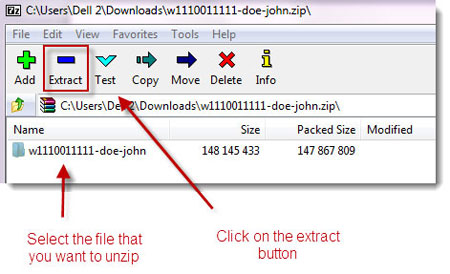
Step 2:
Using your mouse, select your folder(s) and then click on extract. This will take all the data inside that zip file & make it so you can view & use it.
It is going to ask where you want these files saved. Pick the spot on your hard drive that you want to save it.
Then you are done!
Using your mouse, select your folder(s) and then click on extract. This will take all the data inside that zip file & make it so you can view & use it.
It is going to ask where you want these files saved. Pick the spot on your hard drive that you want to save it.
Then you are done!
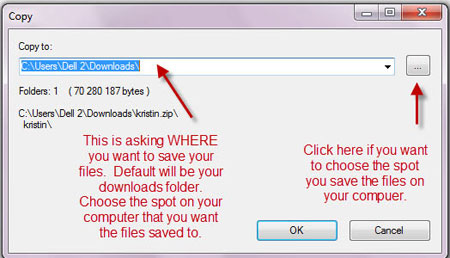
Check Out Our Great Tutorials on Digital Images, Videos & More
Editing & Color Correction |
|
Fun & Quirky Tutorials |
|
Emailing, Cropping, Unzipping & Downloading Files |
|
Do It Your Self Guides |
|
| |
Protecting & Storing Digital Files |
|
| |
Digital Cameras |
|
| |





